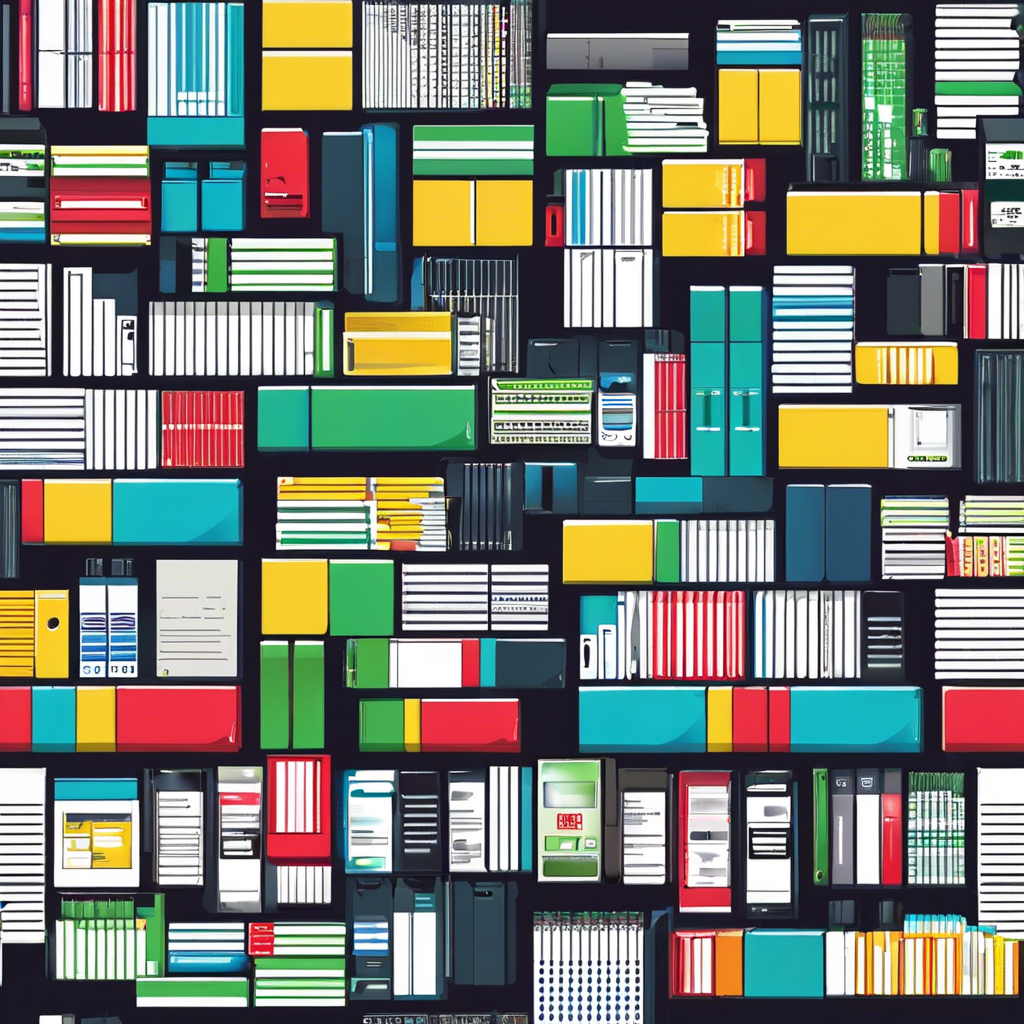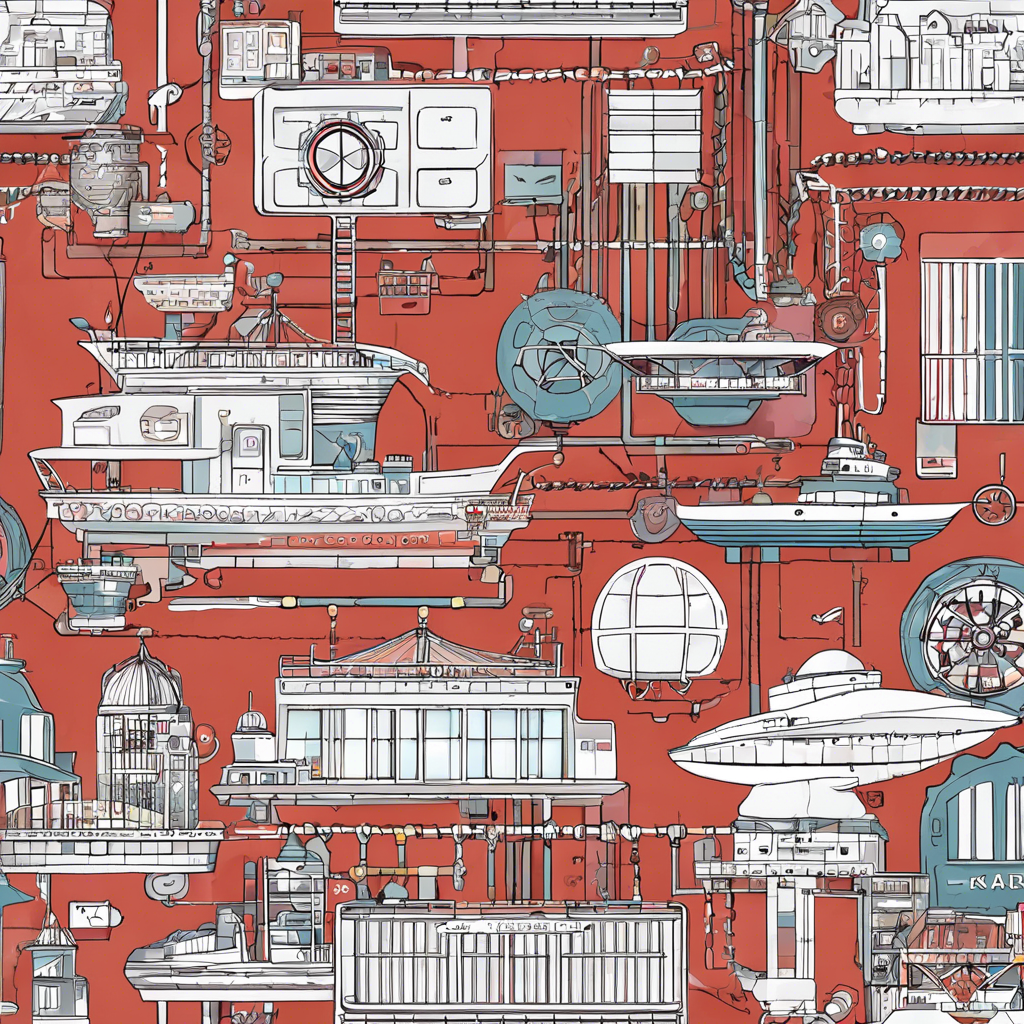IT asset management software

IT asset management software plays a crucial role in organizations of all sizes by helping track, monitor, and manage their IT assets efficiently. These tools are designed to streamline the process of tracking hardware, software, and other IT resources, enabling companies to optimize usage, reduce costs, and ensure compliance with licensing agreements. With the increasing complexity of IT environments and the rise of remote work, the need for effective IT asset management software has become more apparent than ever.
One of the key benefits of IT asset management software is its ability to provide real-time visibility into an organization’s IT infrastructure. By centralizing asset information in a single database, IT teams can easily track the location, status, and configuration of all assets, allowing for timely decision-making and proactive maintenance. This level of visibility is essential for preventing asset loss, minimizing downtime, and maximizing resource utilization across the organization.
Moreover, IT asset management software helps companies maintain accurate records of their IT assets, including details such as purchase date, warranty information, and maintenance history. By keeping track of these essential data points, organizations can effectively plan for asset upgrades, replacements, and budget allocations. This proactive approach not only enhances operational efficiency but also reduces the risk of unexpected downtime and costly disruptions to business operations.
In addition to tracking physical assets, IT asset management software also enables organizations to manage their software assets effectively. By monitoring software licenses, usage rights, and compliance requirements, companies can avoid costly penalties for non-compliance and optimize software usage across the organization. This level of control not only ensures legal adherence but also helps companies make informed decisions about software investments and usage.
Furthermore, IT asset management software plays a critical role in enhancing cybersecurity measures within organizations. By maintaining an up-to-date inventory of IT assets and their configurations, companies can identify vulnerabilities, patch security gaps, and protect sensitive data from potential threats. This proactive approach to cybersecurity not only safeguards the organization’s digital assets but also enhances overall data protection and regulatory compliance efforts.
Another advantage of IT asset management software is its ability to streamline the procurement process and optimize asset lifecycle management. By automating asset tracking, inventory management, and procurement workflows, organizations can reduce manual errors, improve efficiency, and lower operational costs associated with asset management. This level of automation not only saves time and resources but also empowers IT teams to focus on strategic initiatives that drive business growth.
Moreover, IT asset management software facilitates collaboration and communication among different departments within an organization. By providing a centralized platform for asset information sharing, IT teams, procurement departments, and finance teams can work together seamlessly to optimize asset usage, reduce redundancies, and align IT investments with business objectives. This cross-functional collaboration fosters a culture of transparency and accountability, leading to more informed decision-making and resource allocation.
Additionally, IT asset management software offers robust reporting and analytics capabilities that enable organizations to gain insights into their IT asset portfolios. By generating customizable reports on asset utilization, depreciation rates, and compliance status, companies can identify cost-saving opportunities, track asset performance, and make data-driven decisions to optimize their IT investments. This level of visibility and control empowers organizations to make informed decisions that drive efficiency and maximize ROI on IT assets.
Furthermore, IT asset management software is essential for ensuring regulatory compliance and audit readiness within organizations. By maintaining accurate records of IT assets, software licenses, and compliance documentation, companies can easily demonstrate adherence to industry regulations, licensing agreements, and security standards during audits. This level of compliance not only mitigates legal risks but also enhances the organization’s reputation and trustworthiness in the eyes of stakeholders and customers.
In conclusion, IT asset management software is a valuable tool for organizations seeking to optimize their IT asset lifecycle, enhance operational efficiency, and mitigate risks associated with asset management. By providing real-time visibility, automating workflows, enhancing cybersecurity measures, and facilitating cross-departmental collaboration, IT asset management software empowers organizations to make informed decisions, drive cost savings, and maximize the value of their IT investments. As technology continues to evolve and organizations face increasing pressure to do more with less, investing in robust IT asset management software has become not just a best practice but a strategic imperative for success in today’s digital landscape.