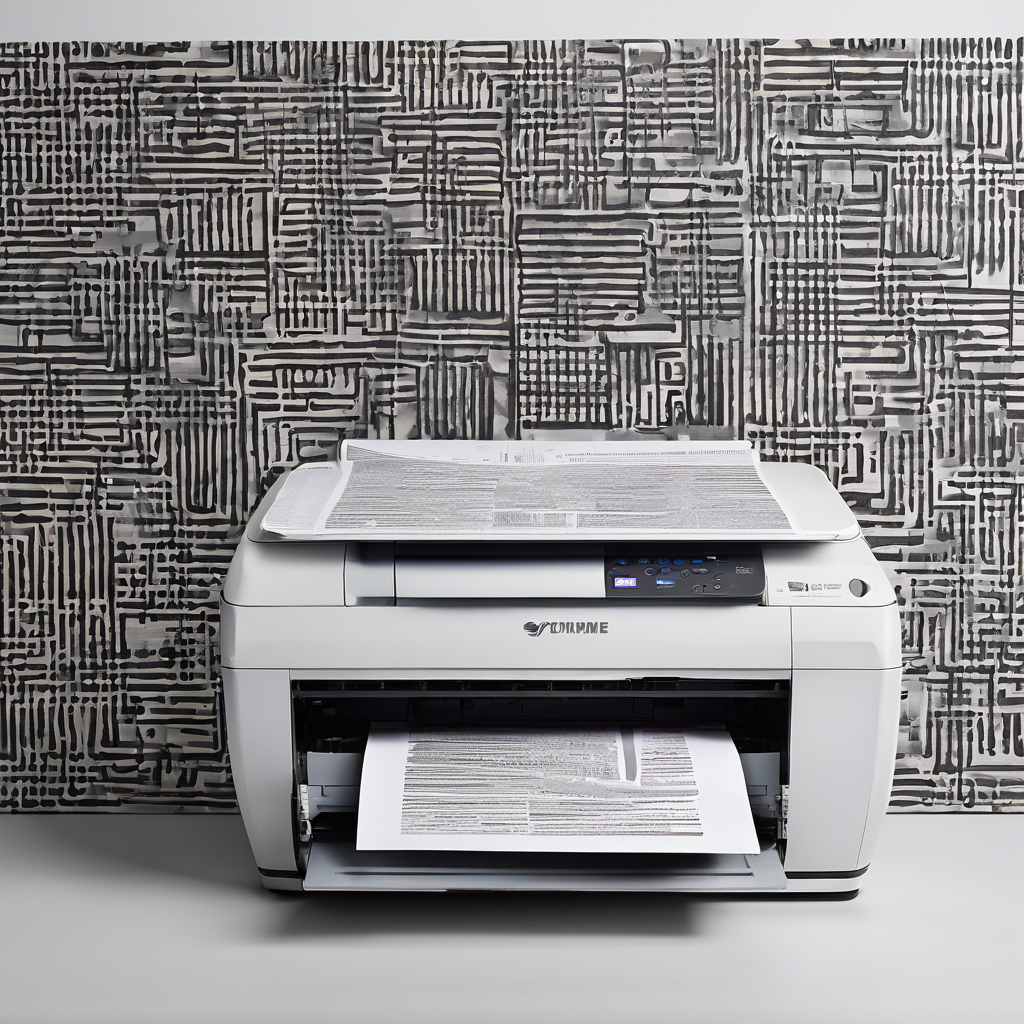In today’s digital age, we often take for granted the simple devices that help us in our day-to-day tasks, one of which is the printer. These machines are essential in many homes, offices, and businesses, quietly performing tasks like printing documents, photos, and designs. Yet, as we rely more on technology, it’s essential to ask some pressing questions about these devices. Can a printer “see” what you print? This question delves into a deeper understanding of how printers work, how they handle your documents, and whether or not they retain any data after the job is complete.
Printers, by their very nature, are designed to do one specific job: print documents that you send to them. The printer itself doesn’t have any form of “vision” or “awareness” in the traditional sense. Unlike a human or even a computer with a camera, a printer doesn’t have eyes to see what it prints. However, the internal workings of printers can create scenarios where the device retains information, either temporarily or permanently. This ability is often misunderstood, and the question of whether a printer can “see” what you print becomes a way to explore the mechanics of modern printing technology.
The most common types of printers today are inkjet printers, laser printers, and all-in-one machines, each with their own features and technologies. Inkjet printers, for example, work by spraying tiny droplets of ink onto paper, creating an image or text based on the information they receive from your computer. Laser printers, on the other hand, use laser beams to transfer toner onto the paper, creating sharp text and images. Both types of printers rely on specific instructions and digital data, but neither of them “sees” the document in the way a person does.
However, that doesn’t mean printers are entirely unaware of the documents they print. The way printers work involves communicating with computers through various software and hardware systems. When you send a document to print, the printer receives the file, processes it, and then prints the content. This process can involve temporary storage in the printer’s memory, which could potentially hold onto data for a short time. Some advanced printers may even store multiple documents in a queue before printing them. While the printer doesn’t “see” the document in a cognitive sense, it does process and store certain data points temporarily.
The question of whether a printer retains data after printing is a bit more complex. Some modern printers are equipped with hard drives or memory chips to store documents temporarily. This feature is most common in business and enterprise-level printers, where large volumes of documents are frequently printed. These printers may have features like print queues or allow users to retrieve documents later. In such cases, there is a possibility that a document may be retained in the printer’s memory for a short period, especially if there is a malfunction, interruption, or paper jam. This data is usually deleted once the printing task is complete, but in some rare cases, it may remain on the printer’s hard drive until it’s manually erased or overwritten.
Another factor that affects whether a printer can “see” or retain printed information is the role of the printer’s built-in security features. High-end printers often come with security settings to protect sensitive documents from being accessed by unauthorized individuals. These security systems can include password protection, encrypted printing, and even the ability to automatically wipe the printer’s memory after a print job is complete. Businesses that handle confidential or sensitive information are more likely to invest in printers with these security measures to ensure that the data is not inadvertently exposed. In such cases, the printer itself might not retain data in a form that could be accessed by anyone other than authorized users.
In addition to the printer itself, there are external factors that can influence whether a printer “sees” or retains documents. For example, the software used to send a print job can play a role in how information is handled. Some software may store documents temporarily in a cache or log files, creating a backup or record of the document even after it has been printed. Additionally, if a printer is connected to a network or cloud printing service, the data transmitted to the printer may be stored in temporary servers or other devices along the way. These servers or devices might retain a copy of the document until it’s deleted or overwritten, potentially allowing for the retrieval of printed information.
Printers that are connected to a network can also be a source of concern for privacy. In a shared environment, such as an office or school, multiple users may send print jobs to the same printer. Depending on the printer’s configuration and the software used, there could be a risk that printed documents remain in the printer’s memory or queue for other users to access. In the worst-case scenario, sensitive documents could be inadvertently left behind or accessed by others without proper safeguards in place.
When it comes to printers and data security, it’s crucial to recognize that many of the issues associated with data retention are more about the printer’s memory and network configuration than the physical act of printing itself. Even though the printer does not “see” what you print in the way that a human might, it still processes, stores, and handles the data in various ways. If security and privacy are concerns, it is essential to review the specific features of the printer and the settings available to protect sensitive data. This could include enabling automatic memory wipes, using encrypted print jobs, or limiting printer access to authorized users only.
Despite these technological advancements, it is essential to understand that printers are not autonomous entities with the ability to “see” or remember printed documents. Instead, they are machines that operate based on the instructions they are given. While they may temporarily store data during the printing process, this is done for functional reasons, such as managing print queues or ensuring smooth operation. The idea that a printer can “see” what you print is more of a misunderstanding of how these devices operate at a technical level.
Understanding these technical aspects of printing can help individuals make more informed decisions about how they handle their sensitive information. For businesses or individuals concerned about privacy, it’s essential to choose printers with built-in security features, regularly update software, and ensure that any sensitive information is properly managed during and after the printing process.
The issue of printers retaining information also extends beyond the physical machine. There are significant cybersecurity implications when printers are connected to networks. Just like any other device on a network, printers can be vulnerable to hacking or unauthorized access. Hackers may be able to access stored documents in the printer’s memory or intercept data sent to and from the printer. This is especially true for older printers that lack modern security features. As more and more printers become “smart” and interconnected with other devices, the risks associated with printer security are expected to grow.
To prevent unauthorized access to printed data, experts recommend regularly updating the printer’s firmware and using encrypted connections for printing tasks. Additionally, businesses should be aware of the risks posed by networked printers and consider implementing network security measures to protect against potential breaches. This may include segmenting printer traffic from the rest of the network or using dedicated virtual private networks (VPNs) for sensitive printing tasks.
While the question of whether a printer can “see” what you print may seem trivial at first glance, it actually opens up important conversations about privacy, security, and data management in the digital age. As printers continue to evolve and become more integrated into our digital ecosystems, it is essential to stay informed about how these devices handle our data. With the right precautions in place, we can continue to enjoy the convenience and efficiency of printing while safeguarding our sensitive information.
In conclusion, printers are not equipped with the ability to “see” what they print. However, they do process, store, and sometimes temporarily retain information, which can pose privacy risks if not managed correctly. By understanding the technical aspects of how printers work and implementing security measures, individuals and businesses can protect themselves from potential data breaches or unauthorized access to printed documents. As we move further into a connected and digital world, it’s crucial to remain vigilant about the security features and settings of all our devices, including printers.