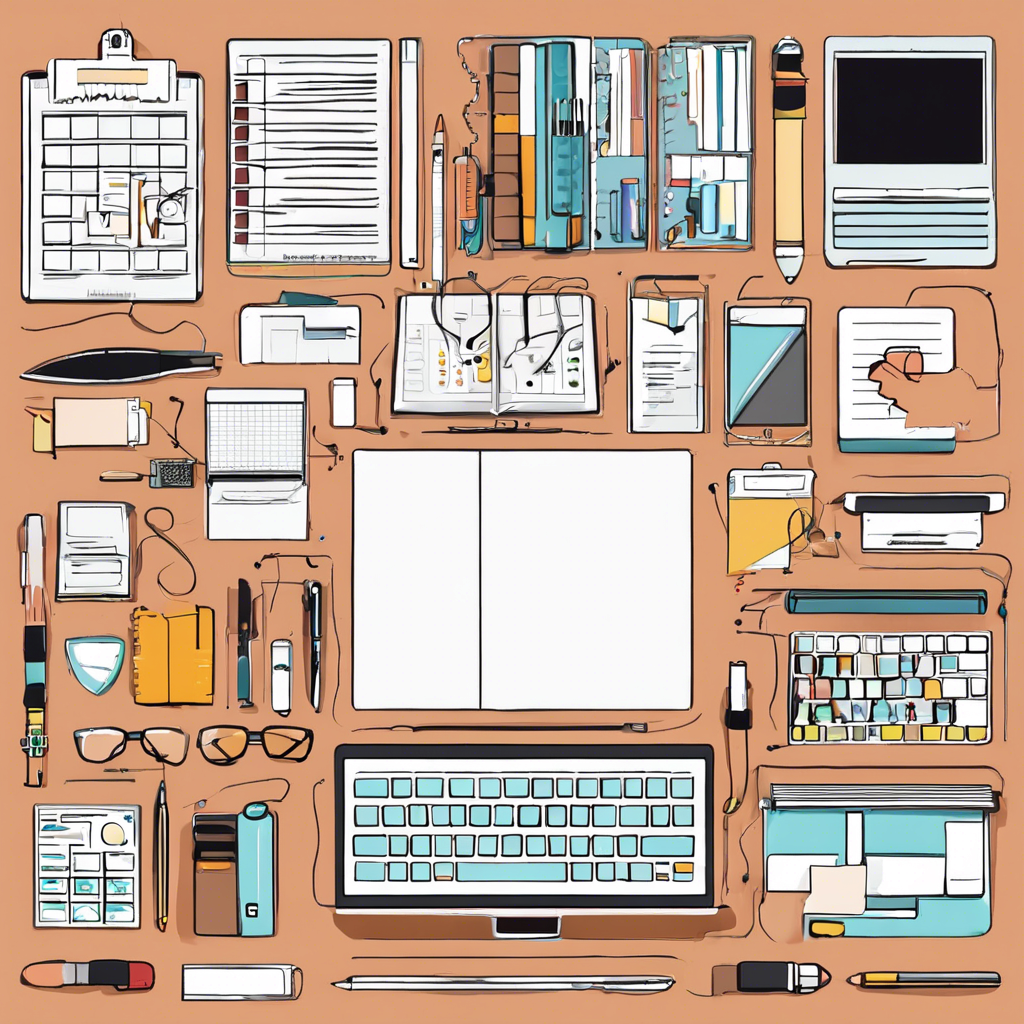In today’s fast-paced world, productivity tools have become essential for individuals and businesses aiming to maximize efficiency and streamline tasks. Whether managing projects, communicating with teams, or organizing workflows, the right tools can make a significant difference. Among the many available, three major productivity tools stand out: Microsoft Office 365, Google Workspace, and Trello. These platforms have revolutionized the way people work by offering advanced features that enhance collaboration, task management, and overall efficiency.
Microsoft Office 365 remains one of the most widely used productivity suites in the world. Known for its reliability and comprehensive set of tools, Office 365 includes applications like Word, Excel, PowerPoint, Outlook, Teams, and OneDrive. One of its key strengths is seamless integration across different applications, allowing users to work on a document in Word while collaborating in real-time through Teams. The cloud-based nature of Office 365 ensures that documents and projects are accessible from any device, providing flexibility for remote and hybrid work environments. Moreover, its advanced security features, such as multi-factor authentication and data encryption, make it a preferred choice for businesses handling sensitive information. With AI-powered features like Microsoft Editor for grammar and style suggestions, as well as Excel’s data analysis capabilities, Office 365 empowers users to work smarter and more efficiently.
Google Workspace, formerly known as G Suite, has gained immense popularity due to its simplicity, cloud-based accessibility, and real-time collaboration features. Tools like Google Docs, Sheets, Slides, Gmail, and Google Drive allow users to create, edit, and share documents effortlessly. One of Google Workspace’s biggest advantages is its seamless integration with other Google services, such as Calendar, Meet, and Keep, which enables smooth scheduling and team communication. Real-time collaboration is a standout feature, as multiple users can work on the same document simultaneously, leaving comments and suggestions without version control issues. Additionally, Google Workspace provides robust security measures, including advanced phishing protection and endpoint management, ensuring data privacy and compliance with industry standards. With AI-driven enhancements, such as Smart Compose in Gmail and automated insights in Google Sheets, users can increase productivity while reducing manual effort.
Trello is a visual project management tool that has transformed how teams and individuals organize their work. Based on the Kanban system, Trello uses boards, lists, and cards to help users track tasks, deadlines, and project progress. Its intuitive drag-and-drop interface makes it easy to manage workflows, whether for personal to-do lists or complex business projects. One of Trello’s strengths is its flexibility, allowing users to customize boards with labels, due dates, and checklists. It also integrates seamlessly with other productivity tools like Slack, Google Drive, and Microsoft Teams, making it an excellent choice for businesses looking to streamline operations. Trello’s automation feature, Butler, further enhances productivity by automating repetitive tasks, such as assigning cards or sending reminders. By providing a clear visual representation of projects, Trello ensures that teams stay organized and focused on their goals.
These three productivity tools cater to different needs but share a common goal: enhancing efficiency and collaboration. Microsoft Office 365 is ideal for organizations that require robust software with enterprise-level security and functionality. Google Workspace is perfect for teams looking for a cloud-based, user-friendly suite that encourages seamless collaboration. Trello excels at project management, offering an intuitive way to organize tasks and workflows. Regardless of industry or work style, these tools provide the foundation for a more productive and streamlined work experience.